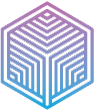The world of e-commerce is changing. Thanks to the recent pandemic, consumers feel more confident than ever before about going online and ordering products. Consequently, the sector is booming.
Data suggests that more than 51 per cent of people now shop online. Furthermore, e-commerce is growing at an annual rate of around 46 per cent per year – faster than at virtually any other time in the last decade.
With that said, if you want to join in the party (and it is a party), you need to make sure that you delight any users arriving at your site, and the best way to do this is by upgrading your user interface (UI). The more compelling you can make it, the more conversions you’ll get.
Read on to discover our top e-commerce UI design tips:
Gamify your website
Today’s buyers want sites that do more than merely present them with a menu of options. They want them to be interactive.
Gamification is one option. The idea is to exploit your users’ extrinsic motivations and take advantage of reward-seeking behaviour. So, for instance, your website could reward them with an animation whenever they click “buy”. You could also institute medals, points, recognition, and even VIP offers.
Put contact options in the header
Here’s another UI trick: put contact details in the header.
Most websites put contact information in the footer at the bottom of the page. So, if the user wants to access them, they must first scroll down. For short pages, that might be okay, but if users have to make two or three rolls of the mouse wheel, it can harm the experience.
Because of this, it makes much more sense to put your contact details in the page header. Create your pages so that the header remains visible as the user scrolls. This way, they can click contact at any time.
How you present your contact details matters too. One option is to place a button that automatically opens an email in the user’s client with your email address already entered into the address bar. Another is to include a clickable Zoom or Skype call function. Old school approaches, such as just listing your phone number or email address, also work.
Add explainer and promotional videos
While text will convert some users, the vast majority prefer video. Statistics suggest that users retain around 95 per cent of the information conveyed in video format, compared to around 10 per cent in text.
You can use videos on your website for multiple purposes. This includes product presentations, testimonials of happy customers, and landing page explainers. You can also place videos on your homepage introducing yourself and your brand’s mission. Entertaining or educational videos also work well on your blog or social media channels.
Use high quality images
Stock photos are great for SEO, but users can spot them from a mile off. If all your images feature beautiful airbrushed people all smiling intently, it’ll come off as inauthentic.
Ideally, you want the photos on your website to communicate two things: the value of your products and the message of your brand. When you combine both of these, it gives users a much clearer impression of who you are and what you offer.
Great photography is an essential component of e-commerce web development. It is something that creative agency services in London and Silicon Valley, San Francisco, deploy regularly to promote their clients’ brands. Photos should be high resolution and display products clearly. If you use illustrations, they should be bespoke and provide critical information. Icons should be unique and entice users to click them.
Make the homepage a funnel
Businesses are getting good at creating product and landing page funnels, but transforming the home page into one remains a mystery. Most home pages are still glorified options menus that don’t direct users to the products that they need.
To turn your homepage into a funnel, you need to redesign it from the ground up. It shouldn’t be just a list of options, but rather a set of instructions that guides users to the products that they want.
Minimise user effort
Lastly, e-commerce businesses need UIs that minimize user effort. Customers shouldn’t have to memorize long passwords or fill out endless forms to buy the products that they want.
Look for ways to minimize the number of clicks to go from product page to checkout. Use third-party tools to simplify the sign-in process, and make sure that you lay everything out in a way that’s harmonious for the human eye.
If you can, use shape and colour to identify and mark different groups of products. Designers can use the Gestalt principle of similarity to make your website feel more cohesive, instead of disjointed.
So, which of these tips will you use to boost conversion?
If you’re looking for a digital marketing agency you can trust, contact the team at MazeSpace Studios today.